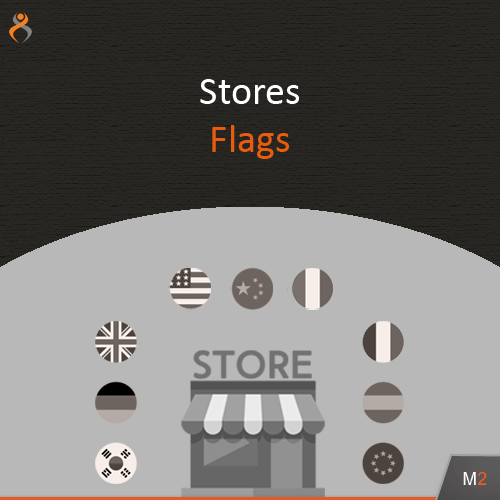
Stores Flags
for Magento 2
Stores Flags extension adds country flags to Store View.
Contact DeveloperStores Flags is an extension that adds country flags to Store View. The extension use own "choose store" template and shows up country flags in drop down instead of simple text.
You can simply add a country flag to your store in admin. Administrator can manage extension settings and enable or disable it on frontend.
Features:
- new "choose store" template on frontend.
- ability to enable/disable store flags in admin settings
- ability to enable/disable compiled styles in admin settings
- Backup your web directory and store database.
- Download Stores Flags installation package.
- Upload contents of the Stores Flags installation package to your store root directory.
-
In SSH console of your server navigate to your store root folder:
cd /path/to/store/root/folder -
Enable Stores Flags extension:
php bin/magento module:enable MageKey_StoresFlags -c -
Upgrade magento system to apply Stores Flags extension:
php -f bin/magento setup:upgrade -
Deploy static view files:
php -f bin/magento setup:static-content:deploy - Flush store cache. Log out from the backend and log in again.
Table of contents:
Overview
Stores Flags is an extension that adds country flags to Store View. The extension use own "choose store" template and shows up country flags in drop down instead of simple text.
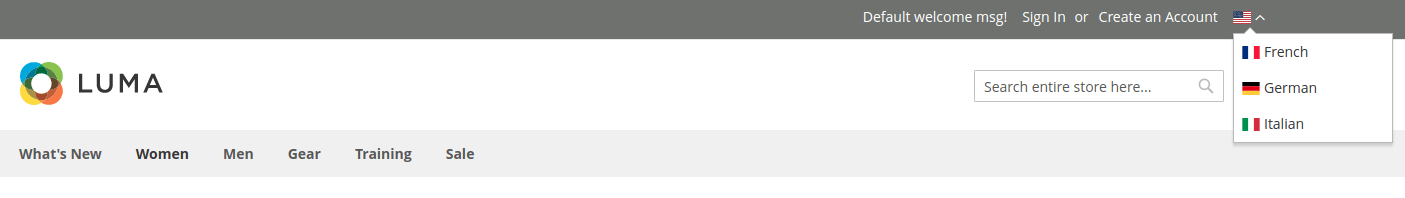
Setup Store Flag
To set up a flag to your store navigate to Stores > All Stores menu.
Select Store View you need to update. On store view edit page choose Store Country in Store View Flag section
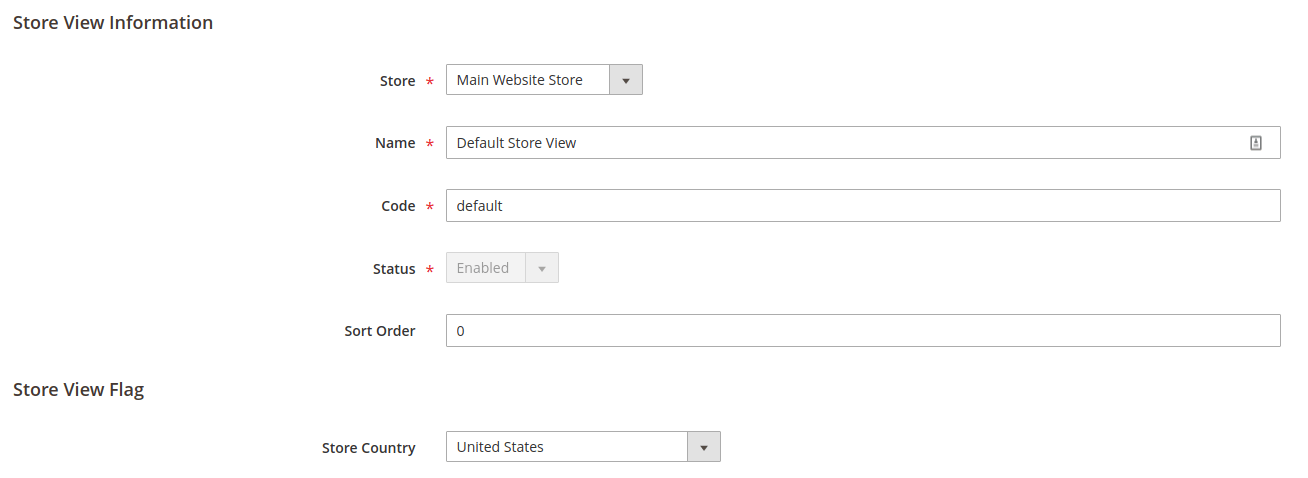
Click Save Store View to update store view settings.
Configuration
To change Stores Flags extension settings navigate to Stores > Configuration > General tab > Stores Flags section.
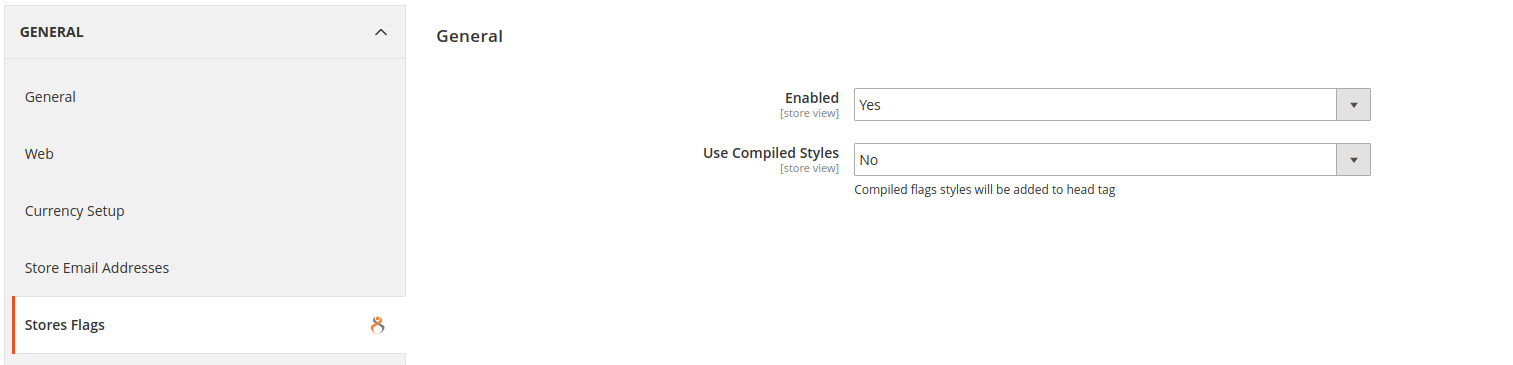
The Configuration screen is represented with the one setting block: General.
General
- Enabled - enable/disable the extension.
- Use Compiled Styles - if this option is enabled the compiled css styles will be added to the head of your page on the frontend.