
Bestseller Widget
for Magento 2
Bestseller Widget extension adds bestseller widgets to frontend.
Contact DeveloperBestseller Widget is an extension that adds new bestseller widget to frontend. Extension has a 3 types of the bestseller: weekly, monthly and yearly.
You can add new bestseller widget through the default Magento widgets. The Bestseller Widget extension use tabs to show up multiple bestseller types in the one section.
Features:
- Bestseller Daily Widget
- Bestseller Monthly Widget
- Bestseller Yearly Widget
- tabs for multiple bestseller types
- Backup your web directory and store database.
- Download Bestseller Widget installation package.
- Upload contents of the Bestseller Widget installation package to your store root directory.
-
In SSH console of your server navigate to your store root folder:
cd /path/to/store/root/folder -
Enable Bestseller Widget extension:
php bin/magento module:enable MageKey_BestsellerWidget -c -
Upgrade magento system to apply Bestseller Widget extension:
php -f bin/magento setup:upgrade -
Deploy static view files:
php -f bin/magento setup:static-content:deploy - Flush store cache. Log out from the backend and log in again.
Table of contents:
Overview
Bestseller Widget is an extension that adds new bestseller widget to the frontend. Extension has a 3 types of the bestseller: weekly, monthly and yearly.
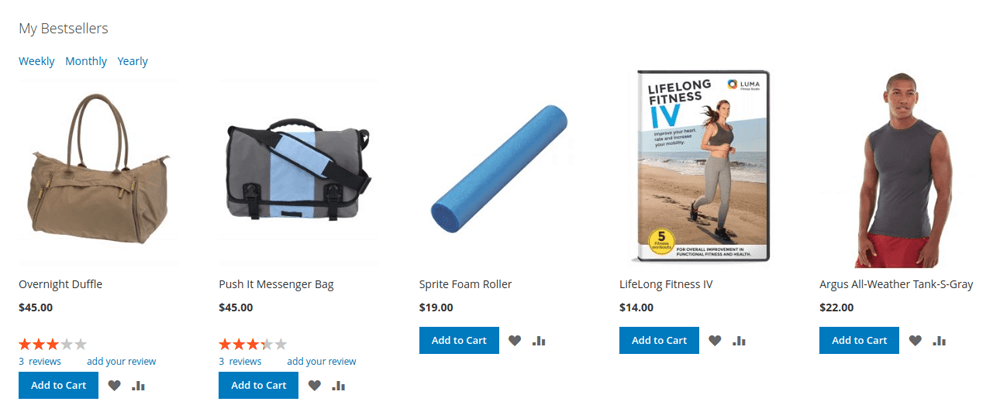
Add Bestseller Widget to frontend
To set up a new bestseller widget navigate to Content > Widgets menu.
Add new widget, select type as Bestseller and choose a theme to place your bestseller widget.
On the next page you should to update widget options and setup title and choose bestseller types you want to show up on the frontend.
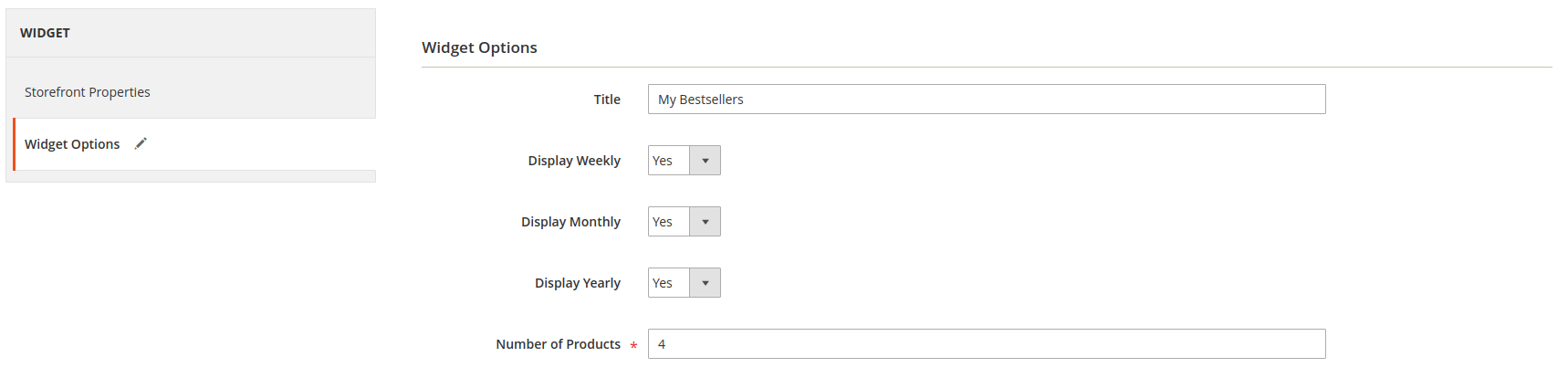
Click Save and refresh Magento cache to render changes on the frontend.