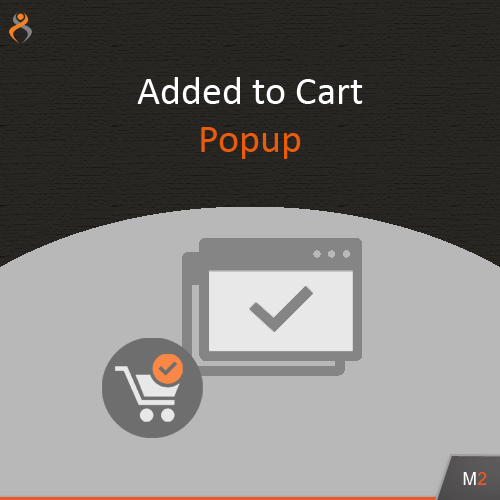
Added to Cart Popup
for Magento 2
Added to Cart Popup extension open a popup window when product was added to the cart.
Contact DeveloperAdded to Cart Popup is an extension intended for shop owners that will help you to improve adding to shopping cart process. Every time when customer adds new product to his shopping cart the popup will be shown on frontend. The extension works correctly with all product types.
The popup consist of two sections: left and right. On the left section will be shown the product your customer just added to cart. On the bottom of popup window shows up product list which could be interested to your customer. This section can be setup in admin. You can define categories you would like to shows up in popup.
On the right section shows up a shopping cart summary. In this section customer can continue shopping or jump to checkout page.
Features:
- shows up popup when product added to cart
- works with all product types
- shows up product list from related categories.
- shopping cart summary section
- Backup your web directory and store database.
- Download Added to Cart Popup installation package.
- Upload contents of the Added to Cart Popup installation package to your store root directory.
-
In SSH console of your server navigate to your store root folder:
cd /path/to/store/root/folder -
Enable Added to Cart Popup extension:
php bin/magento module:enable MageKey_AdcPopup -c -
Upgrade magento system to apply Added to Cart Popup extension:
php -f bin/magento setup:upgrade -
Deploy static view files:
php -f bin/magento setup:static-content:deploy - Flush store cache. Log out from the backend and log in again.
Table of contents:
Overview
Added to Cart Popup is an extension intended for shop owners that will help you to improve adding to shopping cart process. Every time when customer adds new product to his shopping cart the popup will be shown on frontend. The extension works correctly with all product types.
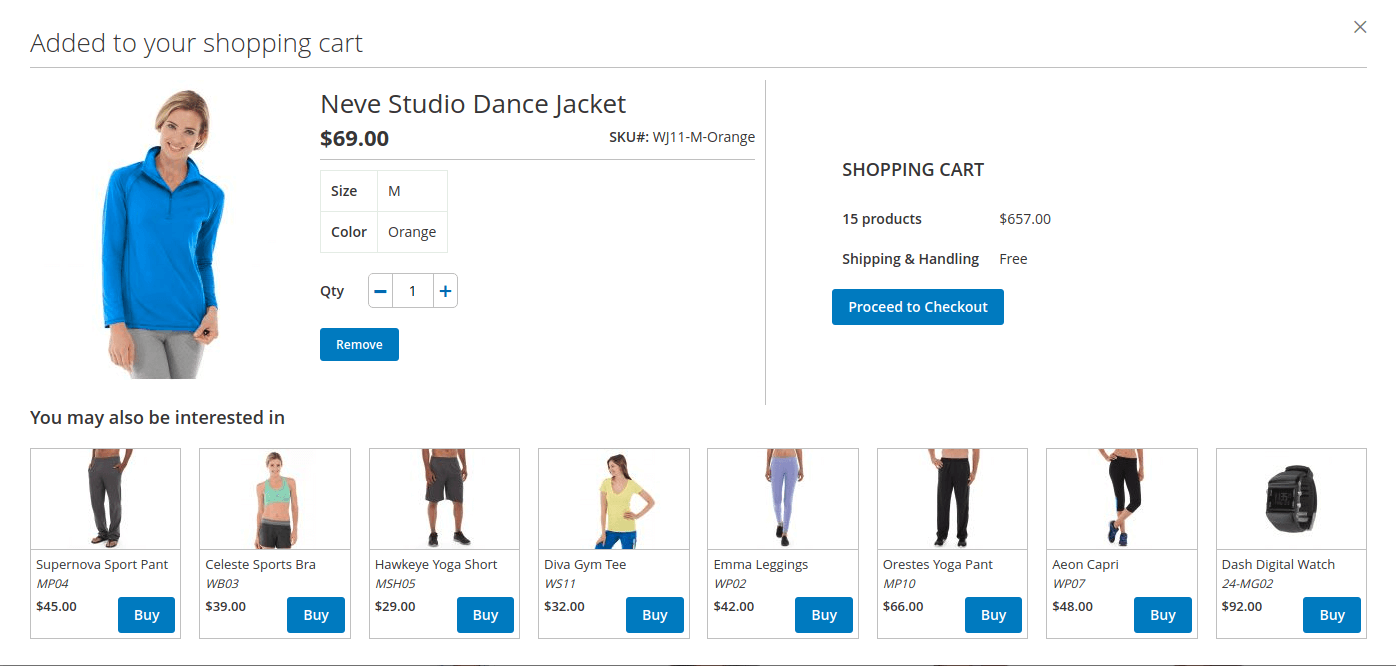
Configuration
To set up the Added to Cart Popup extension navigate to Stores > Configuration > Sales tab > Added to Cart Popup section.
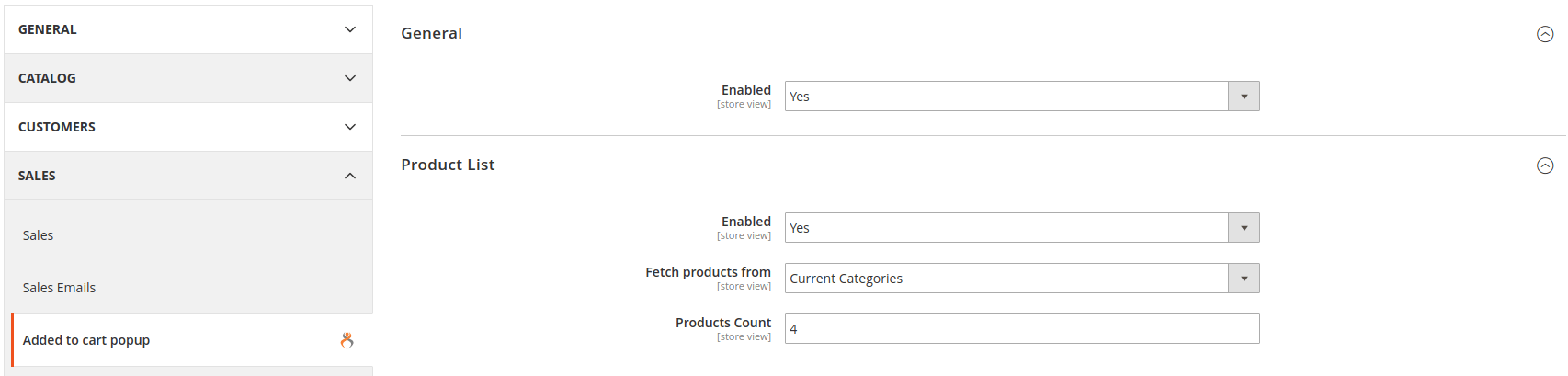
The Configuration screen is represented with two settings blocks: General and Product List.
General
- Enabled - enable/disable the extension.
Product List
- Enabled - enable/disable product list in popup.
- Fetch products from - allows to setup categories which would be use to shows up related products.
- Products Count - count of product which will be shown in product list